how to create a new user on windows 10
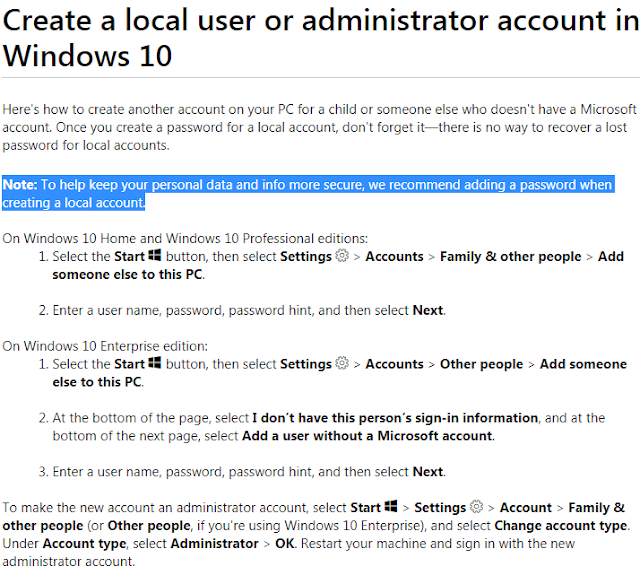
Welcome to my blog in this Article. I will let you know how you can create user account in windows 10 with easy setups. Hope this Article will be very useful for you. 1. Open Run menu (ctrl+R) 2. Type lusrmgr.msc then Enter 3. Select USER 4. Right click on user 5. Select NEW USER 6.fill user name & password 7. Create & finish Note _: you can create more users Acceding your requirement